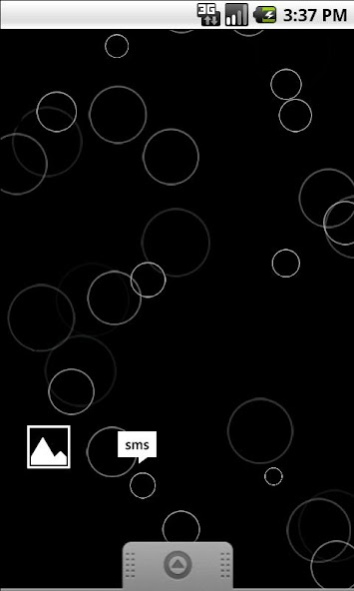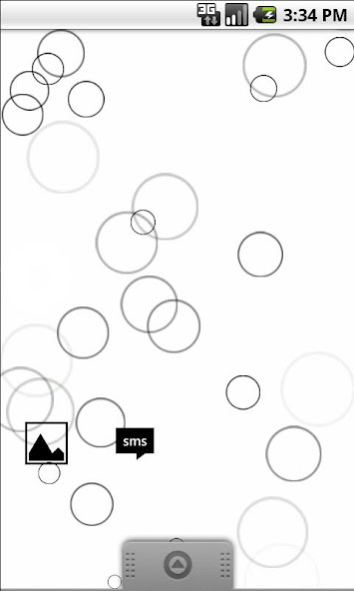Simplistic Rain Live Wallpaper 1.01
Free Version
Publisher Description
A simple yet beautiful live wallpaper depicting rain drops falling and spreading ripples across your screen.
Ad supported version. (top of settings screen only)
Available settings:
* Black ripples with white background or
* White ripples with black background
* Display rain drops or not
* Amount of rain - set it to random or pick a number between 1 and 10
This live wallpaper comes with a helper application to make it easier to use this live wallpaper. You can find it among your other applications under the name "Simplistic Rain".
After installation, press the "Open" button from the market window and a helper application will open. From here, please press "Set as wallpaper" and then pick "Simplistic rain" from the list of available live wallpapers and finally press "Set as wallpaper" again.
To access the settings of the wallpaper, press the "Settings" button in the helper application.
To check if your phone can use live wallpapers, long press on your homescreen and pick "Wallpapers" from the list. If "Live wallpaper" doesn't show up on the next screen, you can't use this wallpaper.
If you have any complaints or problems, or if there is something that hasn't been made clear enough, don't hesitate use the provided email address.
About Simplistic Rain Live Wallpaper
Simplistic Rain Live Wallpaper is a free app for Android published in the Themes & Wallpaper list of apps, part of Desktop.
The company that develops Simplistic Rain Live Wallpaper is Eliee soft. The latest version released by its developer is 1.01. This app was rated by 1 users of our site and has an average rating of 5.0.
To install Simplistic Rain Live Wallpaper on your Android device, just click the green Continue To App button above to start the installation process. The app is listed on our website since 2011-09-30 and was downloaded 4 times. We have already checked if the download link is safe, however for your own protection we recommend that you scan the downloaded app with your antivirus. Your antivirus may detect the Simplistic Rain Live Wallpaper as malware as malware if the download link to eliee.live.ripple is broken.
How to install Simplistic Rain Live Wallpaper on your Android device:
- Click on the Continue To App button on our website. This will redirect you to Google Play.
- Once the Simplistic Rain Live Wallpaper is shown in the Google Play listing of your Android device, you can start its download and installation. Tap on the Install button located below the search bar and to the right of the app icon.
- A pop-up window with the permissions required by Simplistic Rain Live Wallpaper will be shown. Click on Accept to continue the process.
- Simplistic Rain Live Wallpaper will be downloaded onto your device, displaying a progress. Once the download completes, the installation will start and you'll get a notification after the installation is finished.